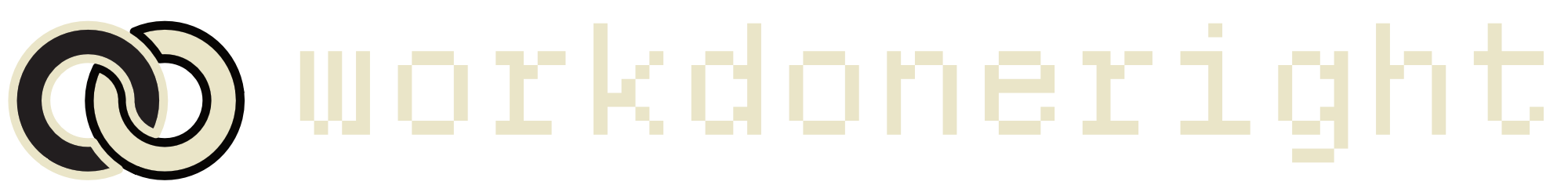As developers, we all know that managing dependencies can be a challenging task. However, with the help of Service Providers, we can easily perform dependency injection and manage our application's dependencies in Laravel.
In this post, we'll explore how to use Service Providers in Laravel and provide real-life examples and code snippets to help you get started.
What are Service Providers?
Service Providers are an essential part of Laravel's architecture. They are responsible for bootstrapping the framework and providing services to the application. Service Providers are used to register bindings, event listeners, middleware, and more.
How to Use Service Providers for Dependency Injection in Laravel To use Service Providers for dependency injection in Laravel, you need to follow these steps:
Step 1: Create a Service Provider
The first step is to create a Service Provider. You can create a Service Provider using the following command:
php artisan make:provider MyServiceProviderThis command will create a new Service Provider in the app/Providers directory.
Step 2: Register the Service Provider
The next step is to register the Service Provider in the config/app.php file. You can do this by adding the following line to the providers array:
App\Providers\MyServiceProvider::class,Step 3: Define the Binding
The final step is to define the binding in the register method of the Service Provider. Here's an example:
public function register()
{
$this->app->bind('App\Contracts\MyInterface', 'App\Services\MyService');
}In this example, we're binding the MyInterface interface to the MyService class.
Real-Life Example
Let's take a real-life example to understand how to use Service Providers for dependency injection in Laravel.
Suppose you have an application that sends emails. You want to use a third-party email service provider to send emails. To do this, you need to create a Service Provider that binds the Mailer interface to the third-party email service provider.
Here's how you can do this:
Step 1: Create a Service Provider
php artisan make:provider MailerServiceProviderStep 2: Register the Service Provider
Add the following line to the providers array in the config/app.php file:
App\Providers\MailerServiceProvider::class,Step 3: Define the Binding
Define the binding in the register method of the Service Provider:
public function register()
{
$this->app->bind('App\Contracts\Mailer', function ($app) {
return new ThirdPartyMailer(config('services.email'));
});
}In this example, we're binding the Mailer interface to the ThirdPartyMailer class.
Code Example
Here's an example of how to use the Mailer interface in a controller:
use App\Contracts\Mailer;
class EmailController extends Controller
{
public function send(Mailer $mailer)
{
$mailer->send('hello@example.com', 'Hello World', 'This is a test email.');
}
}In this example, we're injecting the Mailer interface into the send method of the EmailController.
Conclusion
In conclusion, Service Providers are an essential part of Laravel's architecture. They allow us to perform dependency injection and manage our application's dependencies easily. By following the steps outlined in this post, you can use Service Providers for dependency injection in Laravel and take advantage of their benefits.
I hope you found this post helpful. If you have any questions or comments, please feel free to leave them below.