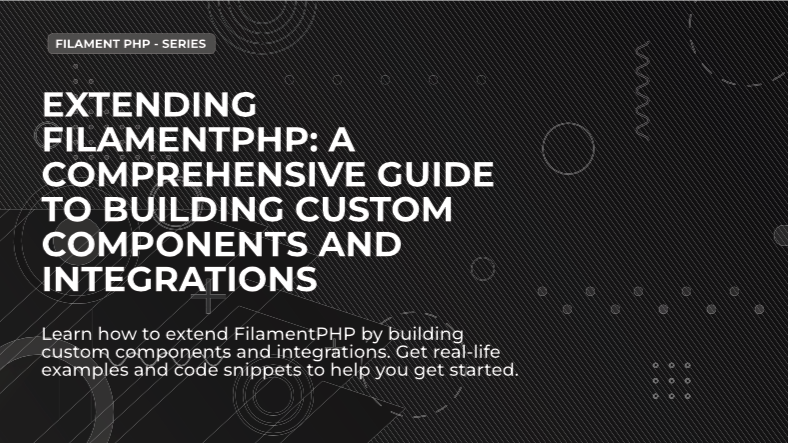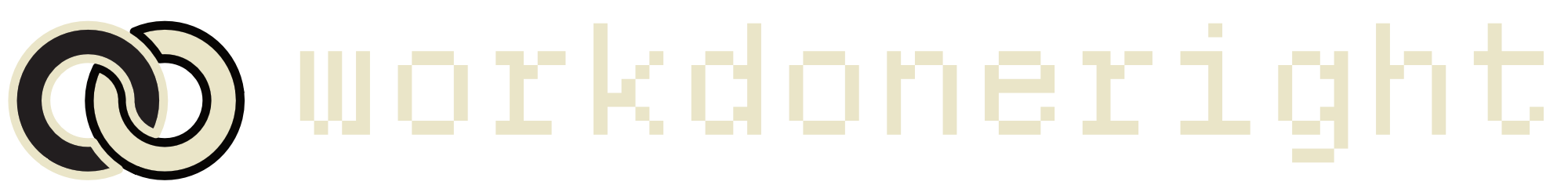FilamentPHP is a powerful open-source admin panel for Laravel applications. It provides a user-friendly interface for managing data and resources, making it an excellent choice for developers who want to build robust and scalable applications.
In this post, we'll explore how to extend FilamentPHP by building custom components and integrations. We'll provide real-life examples and code snippets to help you get started.
What is FilamentPHP?
FilamentPHP is a Laravel package that provides a user-friendly admin panel for managing data and resources. It's built on top of Laravel Livewire and Alpine.js, making it easy to use and highly customizable.
FilamentPHP comes with a set of pre-built components that you can use to manage your application's data. However, if you need to build custom components or integrations, you can easily extend FilamentPHP to meet your needs.
How to Extend FilamentPHP
To extend FilamentPHP, you need to follow these steps:
Step 1: Create a New Component
The first step is to create a new component. You can do this by creating a new PHP class that extends the Filament\Component class. Here's an example:
namespace App\Filament\Components;
use Filament\Component;
class MyComponent extends Component
{
public function mount()
{
// Code to execute when the component is mounted
}
}In this example, we're creating a new component called MyComponent.
Step 2: Register the Component
The next step is to register the component in the filament.php configuration file. You can do this by adding the following line to the components array:
'App\Filament\Components\MyComponent' => [
'name' => 'My Component',
'icon' => 'heroicon-o-plus-circle',
],In this example, we're registering the MyComponent class with a name of "My Component" and an icon of "heroicon-o-plus-circle".
Step 3: Use the Component
The final step is to use the component in your application. You can do this by adding the following line to your Livewire component:
<x-filament::my-component />In this example, we're using the MyComponent component in a Livewire component.
Real-Life Example
Let's take a real-life example to understand how to extend FilamentPHP by building custom components and integrations.
Suppose you have an application that needs to manage customer data. You want to use FilamentPHP to build a custom component that allows you to manage customer data easily.
Here's how you can do this:
Step 1: Create a New Component
Create a new PHP class that extends the Filament\Component class:
namespace App\Filament\Components;
use Filament\Component;
class CustomerComponent extends Component
{
public function mount()
{
// Code to execute when the component is mounted
}
}In this example, we're creating a new component called CustomerComponent.
Step 2: Register the Component
Register the component in the filament.php configuration file:
'App\Filament\Components\CustomerComponent' => [
'name' => 'Customer',
'icon' => 'heroicon-o-user',
],In this example, we're registering the CustomerComponent class with a name of "Customer" and an icon of "heroicon-o-user".
Step 3: Use the Component
Use the component in your application:
<x-filament::customer />In this example, we're using the CustomerComponent component in a Livewire component.
Code Example
Here's an example of how to use the CustomerComponent component in a Livewire component:
namespace App\Http\Livewire;
use Livewire\Component;
class Customer extends Component
{
public function render()
{
return view('livewire.customer');
}
}In this example, we're using the CustomerComponent component in a Livewire component called Customer.
Conclusion
In conclusion, extending FilamentPHP by building custom components and integrations is a powerful way to customize your application's admin panel. By following the steps outlined in this post, you can easily extend FilamentPHP to meet your needs.
I hope you found this post helpful. If you have any questions or comments, please feel free to leave them below.