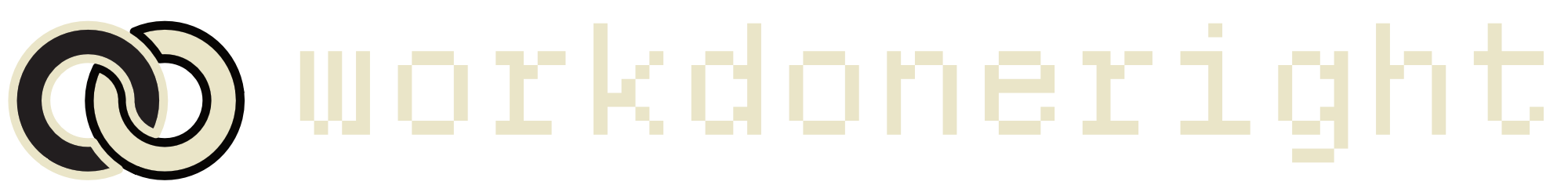Laravel Service Providers provide a way to register and boot application-specific services. Laravel comes with a range of Service Providers out-of-the-box, but sometimes you may need to create your own custom Service Providers to meet specific application requirements. In this tutorial, we will explore how to create custom Service Providers in Laravel and register them with your application.
What are Service Providers in Laravel?
Service Providers are an essential part of the Laravel framework. They are responsible for registering and booting application-specific services, such as routing, database connections, and more. By default, Laravel comes with several Service Providers, including the RouteServiceProvider and the EventServiceProvider. These Service Providers allow Laravel to perform critical tasks that make it easy to build robust web applications.
Creating a Custom Service Provider
To create a custom Service Provider in Laravel, you will need to follow a few steps:
Step 1: Create the Service Provider Class
First, you will need to create a new class that extends the Illuminate\Support\ServiceProvider class. This class will contain the logic for your custom Service Provider. For example, suppose you want to create a custom Service Provider that registers a custom validation rule. In that case, you can create a new class called CustomValidationServiceProvider:
<?php
namespace App\Providers;
use Illuminate\Support\ServiceProvider;
class CustomValidationServiceProvider extends ServiceProvider
{
/**
* Register the application services.
*
* @return void
*/
public function register()
{
//
}
/**
* Bootstrap the application services.
*
* @return void
*/
public function boot()
{
Validator::extend('custom_rule', function ($attribute, $value, $parameters, $validator) {
// Custom validation logic here
});
}
}In this example, we have defined a custom validation rule called custom_rule. The boot method of the Service Provider is used to register this custom rule with Laravel's validator.
Step 2: Register the Service Provider
Once you have created the Service Provider class, you will need to register it with your Laravel application. You can do this by adding the Service Provider to the providers array in your config/app.php file:
'providers' => [
// ...
App\Providers\CustomValidationServiceProvider::class,
],This will tell Laravel to load your custom Service Provider when the application starts up.
Step 3: Use the Custom Service Provider
Now that you have created and registered your custom Service Provider, you can use it within your Laravel application. In our example, we have registered a custom validation rule. To use this rule, you can simply add it to your validation rules like this:
$validator = Validator::make($request->all(), [
'name' => 'required|custom_rule',
]);In this example, the custom_rule validation rule is being used to validate the name field of a form.
Conclusion
Creating custom Service Providers in Laravel is an effective way to extend the functionality of your application. By following the steps outlined in this tutorial, you can create your own custom Service Providers and register them with your Laravel application. Whether you need to create a custom validation rule, add a new database connection, or perform some other application-specific task, Laravel’s Service Providers make it easy to do so.
I hope this tutorial has provided you with a clear understanding of how to create custom Service Providers in Laravel. By following the code examples provided, you should be able to create and register your own custom Service Providers with ease.
Remember, Laravel’s Service Providers are a powerful tool for extending the functionality of your application. With a little bit of effort, you can create Service Providers that add new functionality to your application, making it more powerful and flexible than ever before.